Teaching my kids to speak, read, and write Chinese has always been my dream. The reality is raising five kids while homeschooling isn’t easy. Finding time for everything is challenging and Chinese lessons often don’t happen. Even living in Hong Kong for 7 years wasn’t enough.
For an unschooling approach, resources to learn Chinese without any help are essential. Kids should be free to explore topics and content of interest.
The best Chinese tools are fun, engaging, challenging, and flexible. These tools need to provide native-like Mandarin pronunciation and word usage. In short, they are hard to find.
The Youdao marketing team reached out last year for a review of the Youdao Dictionary pen 2. I had no interest, the reviews weren’t good enough to justify the cost. I also felt my kids weren’t ready for it. A couple of months ago Youdao reached out again. They told me of the recent updates so I looked into it. I saw the improvement they have done, I decided to give it a try.
It turned out to be a great choice.
This post shows the technology behind the Youdao Dictionary Pen, its pros and cons, and how it benefits both fluent and non-fluent families in teaching Chinese at home.
Special thanks to Youdao for gifting us the pen to try.
P.S. There is a special discount code for you to use at the end of this post. Don’t miss it!
This is a sponsored post. I received a free Youdao Dictionary Pen 3 as compensation for writing a review. I was not required to write a positive view, and all opinions expressed here are my own.
The post contains affiliate links, which means I may receive a small commission, at no cost to you. If you make a purchase through a link. See the Disclosure for more details.
Table of Contents
The Problem of teaching Mandarin Chinese
The goal is to teach my kids Cantonese and Mandarin. I hope they speak both with confidence and can read Traditional Chinese characters.
I thought it was going to be easy since I am a native Cantonese speaker and fluent in Mandarin. That was naive of me.
Raising five kids while homeschooling them isn’t easy. We struggle to find enough time to teach them.
My children are somewhat fluent in Cantonese. They still need to work on reading and character recognition.
For Mandarin, I taught my oldest for 6 months before my fifth child was born, and then we stopped. I should start again soon.
So yes, we do need help!
We will need:
- Access to native-like pronunciation,
- More time to sit down and teach my younger kids
- Easy and affordable tools for my older kids to learn Chinese on their own
- More Chinese exposure
- An easy way for kids to look up definitions, so they can understand Chinese books on their own
- Motivation to learn Chinese
How about you? What are the problems you face when teaching Chinese at home?
Do you have similar problems?
Overview of Youdao Dictionary Pen 3
In high school, I loved using the electronic dictionary to look up English words. Have you ever used one?
It gave me any definition in an instant when I was reading English books or doing homework. Now we have Google Translate and all kinds of online dictionaries/apps at our fingertips.
Imagine all that technology in the form of a pen. That is what the Youdao Dictionary Pen 3 is.
The pen I received is the Youdao Dictionary Pen 3 Global version (EN/CN/ES Interface) 2.7.0 version. It allows me to translate Traditional & Simplified Chinese, English, and even Spanish. Isn’t that awesome?
This product is one of the best Chinese resources. It helps overcome a lack of exposure & provides independent learning opportunities.
What is the Youdao Dictionary Pen 3?
Youdao Dictionary Pen 3 lets you scan lines of text and translate them into English, Chinese, or Spanish. It is much faster than flipping through a paper dictionary or typing it into a smartphone.
The pen has more than 4 million entries and 1.6 million bilingual example sentences. It isn’t any less than a traditional paper dictionary, it’s more.
To scan, drag the pen across words, and then the text will appear on the screen. After scanning a sentence, the original text will appear underlined. You can click each word or character to see its individual information.
This includes its:
- Meaning
- Pronunciation
- Pinyin
- Radical
- Stroke order
- Part of speech
Key Features of Youdao Dictionary Pen 3
- High-resolution large touch screen
- Independent large speaker (it’s loud)
- Integral metal shell with 2.5D glass screen (comfortable to hold and durable)
- Weight: 72 grams
- Size: 5.82 x 1.2 x 0.55 inches
- Internet connection: offline + Wifi
What’s inside the box?
- Youdao dictionary Pen 3
- User Manual
- USBC
- If you want a protector: you can get it here.
How does the Youdao Dictionary pen work?
It’s very simple to use, even my four-year-old knows how it works.
Hold the pen vertical for scanning. Press the transparent tip with the light on and start sliding the pen from the beginning of the word/ phrase to the end.
You can use it on both horizontal and vertical Chinese text layouts.
Words:
Look up stroke order, radical, pinyin, pronunciation, and the definition of each character by tapping the screen.
Sentences:
Look up an entire sentence’s pronunciation, pinyin, and definition. More information on the Youdao Chinese dictionary includes synonyms/antonyms and examples sentences.
Multi-line:
Enabling this function (found in settings) allows for scanning multiple lines of text. Scan more lines of text by lifting the pen and placing the tip down on the next line within two seconds. Then proceed to scan the next line and continue as necessary. It’s a great way to get the meaning of sentences.
Inside the Pen’s dashboard
There are four main functions to choose from.
- Scan & Translate
- Wordbook
- History
- Settings
Scan & Translate:
Tapping this button shows the previous words/phrase scanned and highlighted. Scan & Translate allows you to listen to the original highlighted-language read-aloud. It also lets you hear the translated text read-aloud. Pressing the “star” icon saves it to your wordbook and makes a collection of items for further study.
Wordbook:
This is where to find all the words & sentences you save or mark for review.
History:
Everything you have highlighted, even incorrect ones, saves everything here. There is an option to clear the history, but you can’t pick and choose to clear specific ones.
Settings:
- Network (wifi) & Bluetooth: Pair the Pen with headphones or Bluetooth speakers. This lets you study in a group like a classroom, or the library. Or study in McDonald’s with the Wi-Fi on.
- Volume & Brightness
- Learning language: This is where you can pick English -> Spanish, English -> Chinese, or English -> English
- Dictionary: There are different English & Chinese dictionaries to pick
- Pronunciation: You can choose to hear English with a US accent or a UK accent.
- Handedness: This is where you can pick how the pen works if you are right-handed or left-handed.
- System language: pick between English/ Spanish/ Simplified Chinese as the system language
- Multiline: enable or disable this function.
- Update: click here to check for recent updates
- About: All the information about your pen is here. You can even check the storage of your pen, and reset your pen here too.
Are Youdao Dictionary Pen 3 translations correct?
Accuracy of translation is important. You don’t want to learn incorrect translations. So how does Youdao dictionary pen 3 stacks up? Is it a smart device/dictionary that helps us learn accurate Chinese?
The answer is YES.
After doing research, I found Youdao is a Chinese search engine released in 2007. It has collected large amounts of data from desktop and mobile technology. In 2009, the first mobile version of the Youdao dictionary was launched. Now, there are more than 200 million users globally.
The Technology behind Youdao Dictionary Pen 3
- Optical Characters Recognition (OCR). A high accuracy way to scan paper, labels, screens, etc. They claim to have a 99.6% scanning accuracy rate.
- Text-To-Speech (TTS). It turns scanned text into audio. This is helpful for those with dyslexia or other similar learning disabilities.
- Youdao Neural Machine Translation. Allows for the pen to get accurate translations)
- The pen has a built-in dictionary. It has more than 4 million entries and 1.6 million bilingual example sentences.
The Youdao company continues to upgrade and update its pen. They have added more helpful functions and languages to their dictionary pens.
I love Youdao Dictionary Pen 3 as our Learning Mandarin Tools
Provide more active learning opportunities
As an unschooling mom, I look for active learning opportunities for my kids. These help them to seek knowledge and stay curious while going at their own pace.
When we first got the Youdao pen in the mail, my kids almost instinctively knew how to use it. Because of the touch screen, and sleek design my kids’ excitement grew. They all ran to our home library and grab as many Chinese books as they could carry to try it with the pen.
Their motivation to read Chinese books was easy to see. They even grabbed more challenging books. They knew even if I wasn’t able to help them right away, this dictionary pen could.
My 11-year-old loves to use it when she is reading comic books.
Even my 4-year-old often asks to learn Chinese characters with Sagebook. He does this so he can use the pen to scan new characters as a reward.
The young generation loves digital devices. My kids are no exception so it’s an attractive Chinese learning tool for them.
Very well made
I remember the response from my husband when he first grabbed the Youdau dictionary pen 3 out of the box.
He commented on the quality of its construction. It is very well built. Built from metal and glass it feels like a premium product. I recommend you get a protective cover for the pen. Kids are rough and it would be a shame if it go damaged.
We love how lightweight it is, and it feels good in the hand.
The screen is clear and easy to see and you can adjust the brightness of the screen too.
I especially like the volume of the Youdau dictionary pen 3. It’s crystal clear with high-quality sound. You can also control the volume of the pen, and it is pretty loud.
Amazing technology support
All the technology and support you get from Youdao Dictionary Pen 3 is amazing.
- It scans both Traditional & Simplified Chinese characters
- It supports italic, bold, and other common fonts in books
- It has mini-videos of each stroke in the correct order for writing Chinese characters. That’s very helpful when learning to write!
- It can scan romanization (pinyin).
- The touch screen supports tap and swipe
- Whether you scan a single character or a sentence you can look up every single character. A simple tap reveals their definition, example sentences, pinyin, stroke order, and radical.
- By choosing to use English-> English: You can record yourself speaking and the pen will grade you from 1-5 stars.
Efficiency
- It is much faster when compared to paper dictionaries or online dictionaries. It is even faster than using a smartphone.
- It is portable and handy. You can learn Chinese anywhere and anytime. It is good for traveling and communicating with Chinese speakers. Use it to message all your friends who type and study Chinese.
8 ways to Improve the Youdao Dictionary Pen 3
The pen is great and we haven’t stopped using it. It is efficient, handy, and easy for our kids. As much as we like the pen, we still found space for improvement.
- Text size: It can only work on small fonts, so for some children’s books with bigger fonts, it doesn’t work.
- It’s not easy for little kids to hold until we purchased a pen protector, which if you have small kids you should buy.
- Voice: it only has a female voice. I wish there were more options, like a male one, or even teens.
- Pinyin displays only after a word is double tapped, I wish there was an option to display it below the sentence.
- It needs a protector: my kids drop mine before I started using it, and the tip had a small chip.
- English translation: While it wasn’t incorrect it wasn’t always an appropriate translation. Sometimes it translated words into swear words when they shouldn’t have been. It was shocking when my daughter showed me.
- I wish it could record and grade our Mandarin pronunciation like English too.
8. It won’t always work with characters that have Zhuyin. When the pen scans text from Chinese books with Zhuyin/Bopomofo, messes up. The text displays with extra pictures and characters.
How does the Youdao Dictionary Pen 3 benefit fluent Chinese families Chinese?
From personal experience, native speakers still forget their mother language. Especially Chinese characters. It’s a great way to look up a character with the pen, and make sure it’s 100% correct.
It’s another way to provide more Chinese-language exposure. Especially for families who do not live in a Chinese-speaking area.
Living in the US I lack Chinese exposure myself. I often forgot how to say or pronounce words.
The Youdao Dictionary Pen 3 is a perfect tool for me. It helps me ensure everything is correct. When I read Chinese stories, learn new words, or teach my kids, I can quickly double-check everything. I can show them the pinyin or the characters, and they can hear how it sounds. It is efficient, engaging, and practical.
How does the Youdao Dictionary Pen 3 benefit non-fluent families learning Chinese?
When learning a new language constantly looking up Chinese characters is a hassle. The Youdao pen will save you and your kids a lot of time and frustration.
It’s a great tool to improve reading, listening, pronunciation, and even writing skills.
If you love a self-taught approach this is like your personal tutor.
HOW?
For non-fluent families with many younger kids
- Create visual aid – let them scan text on their own.
- Home library – read books
- As a reward
- Project-based learning – allow kids to pick any topic. Let them research using Chinese books and printed materials. Then they can use the dictionary pen to scan and learn any words they don’t know.
Our plan
I would love to learn a foreign language with my kids like Spanish or Japanese in the future. I’m glad to hear the next system update will add languages like Korean and Japanese, so it will be a great help.
So we will see.
For now, learning Mandarin is our priority. My hope is my kids will be able use the Youdao Pen 3 to be independent learners.
Want to try Youdao Dictionary Pen 3 with a discount?
I hope all the information was helpful, and I can’t wait to see the next update from the Youdao company.
You also have two versions of their dictionary pen to choose from:
Pen 2
It’s cheaper, only $159.99 USD, but only supports English – Chinese, and the screen is smaller.
Pen 3
This is what I have! It is $249.99 USD and it includes English, Chinese, and Spanish. It will soon support Japanese and Korean. And the screen is larger and nicer.
And of course, you have read the review in this blog post. See which one will fit your needs.
Here is a 25%OFF promo code for all my readers: FORTUNE25
Do you use any electronic or physical dictionary or other reading tools to learn Chinese?
Feel free to share your experience below!
You Might be Interested
- Review: Youdao Dictionary Pen 3 from Growing with the Tans
- Youdao Dictionary Pen 3 Review from Lah Lah Banana
- YouDao Translation Pen 有道有道詞典筆: Do You Need It? from Spot of Sunshine
- This Bilingual English-Chinese Reading Pen Translates On the Go! from Chalk Academy
- 10 Best Dictionary Pen Of 2022 from Aids Quilt
Other Resources to Support you
- How to Start Teaching Chinese at Home
- Ten Best Activities You Can Do as a Family to Enhance Chinese Learning
- Teaching Chinese with Theme-Based Approach: Chinese Theme Packs
- How I Motivate my Children Reading in Cantonese and English
- Resources and Activities to Teach Young Kids Reading in Cantonese
- 6 Best Chinese Children Books to Read Aloud for Babies and Toddlers
- Writing Chinese Characters: 10 tips for teaching young children how to write Chinese characters
- Chinese: The relationship between spoken and written form
You Are Not Doing it Alone
Join my Facebook support group to meet and get connections with parents and educators with the same goals.
After being a member, you can attend all the special LIVE training, events, and activities together.
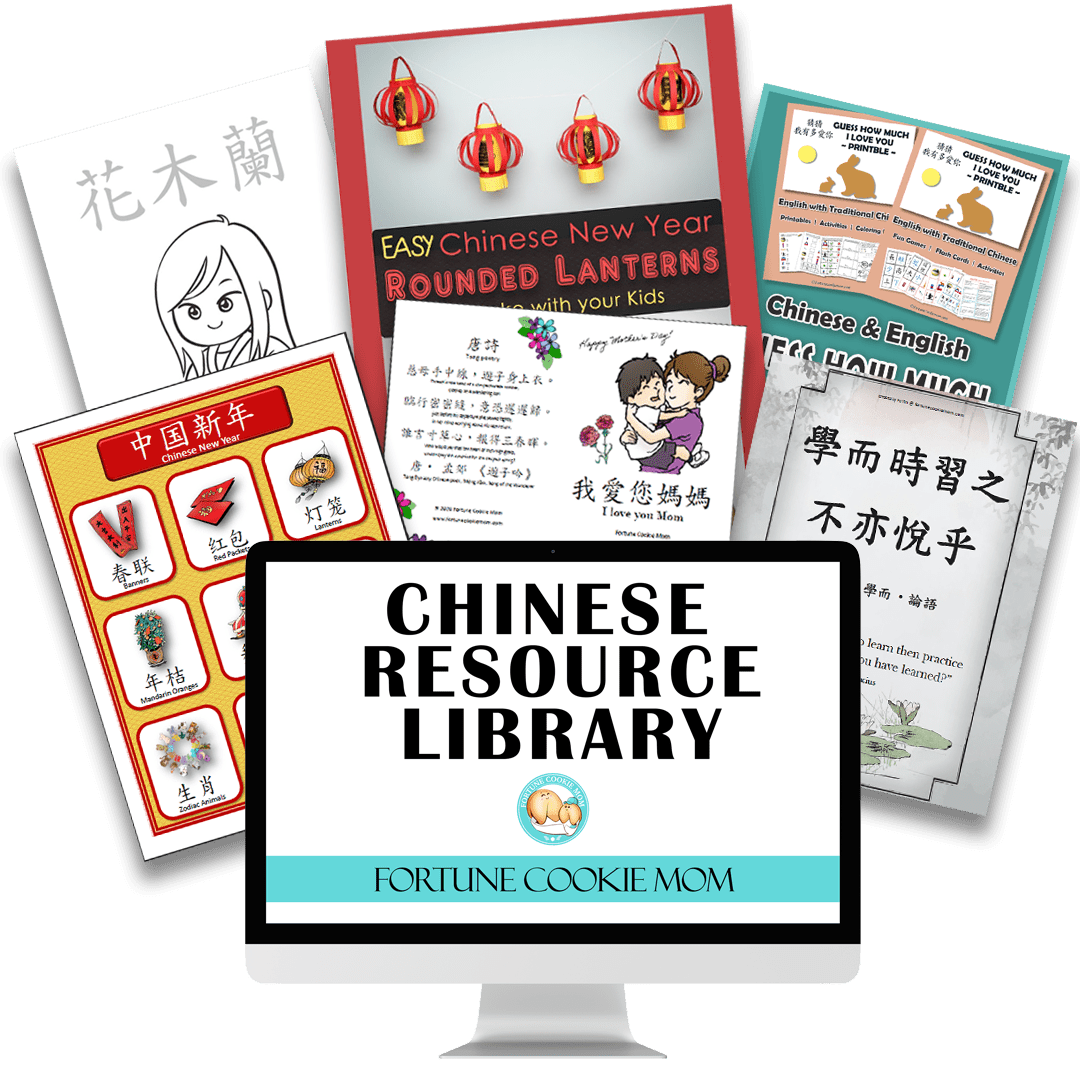
身为职业妈妈的我,常常牺牲睡眠来自作教材。版主全方位学习的新年教材真让我省下不少宝贵的时间找资料。四岁的女儿对中文学习有点抗拒。我们善用版主提供的迷你故事书和生字卡来增强她对语文的认识。版主的中文单词棋盘游戏更让女儿投入学习, 因为她想赢嘛!版主的教材可让小孩边玩边学, 太棒了。
This is the second 5-Day Challenge that we have done with Fortune Cookie Mom. Both have been very beneficial to our family. I am a homeschool mom of three little kids. We are not Chinese and do not speak any Chinese. With the help of Fortune Cookie Mom, we are slowly learning! The challenges have given me fun activities to do at home with the kids. Each one has reignited my kid's interest in learning. It has been a fun experience for everybody!

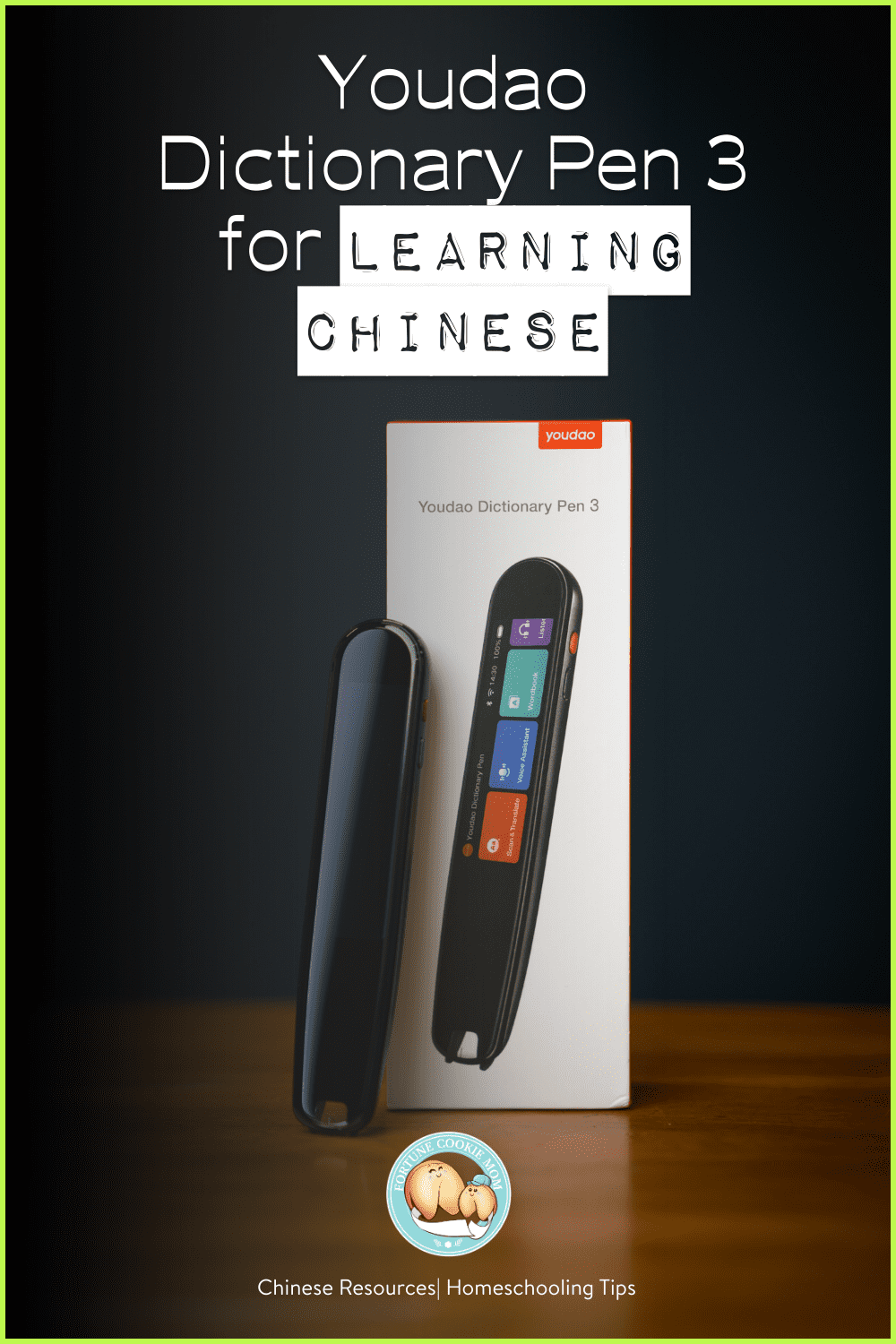
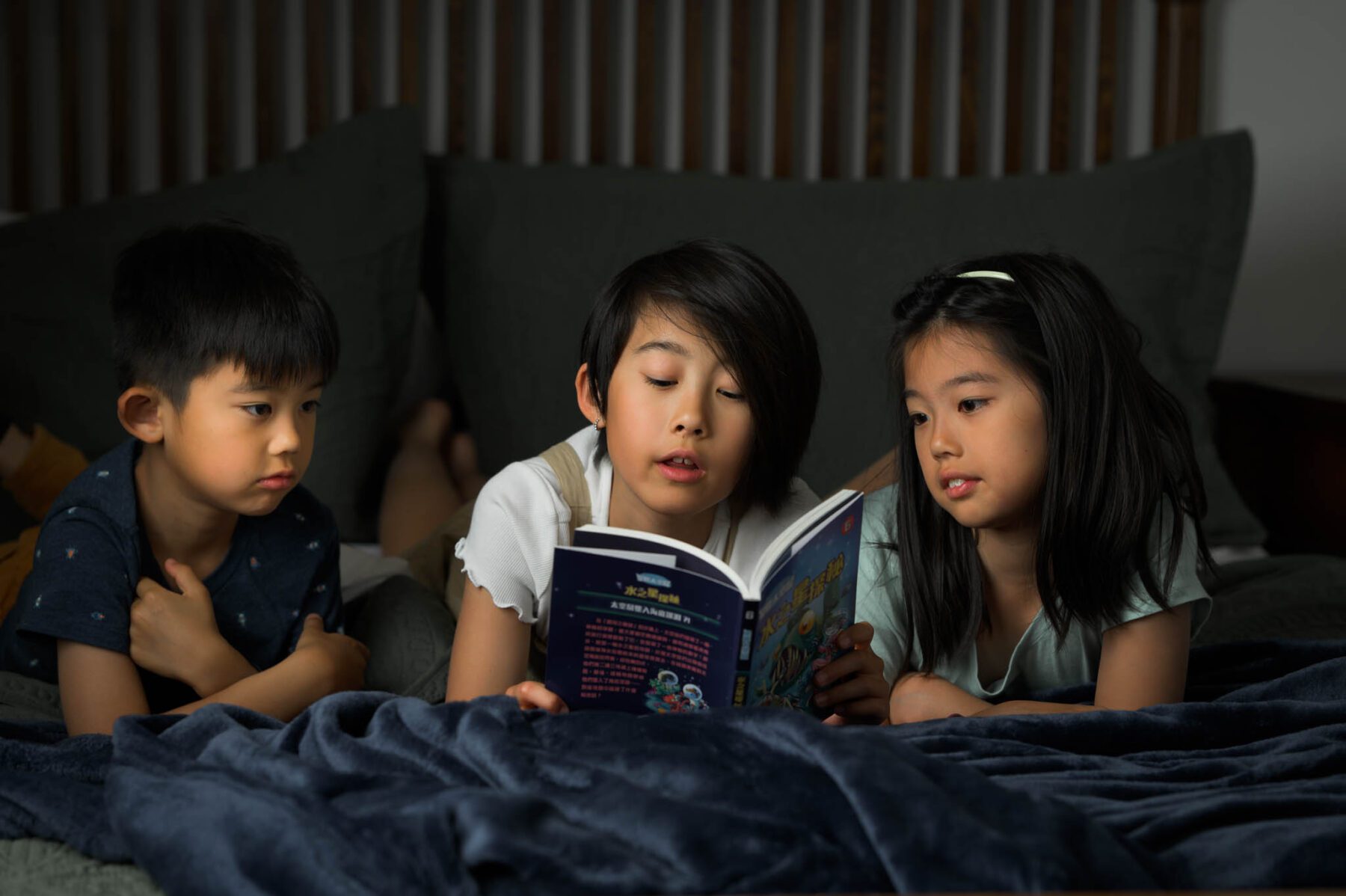












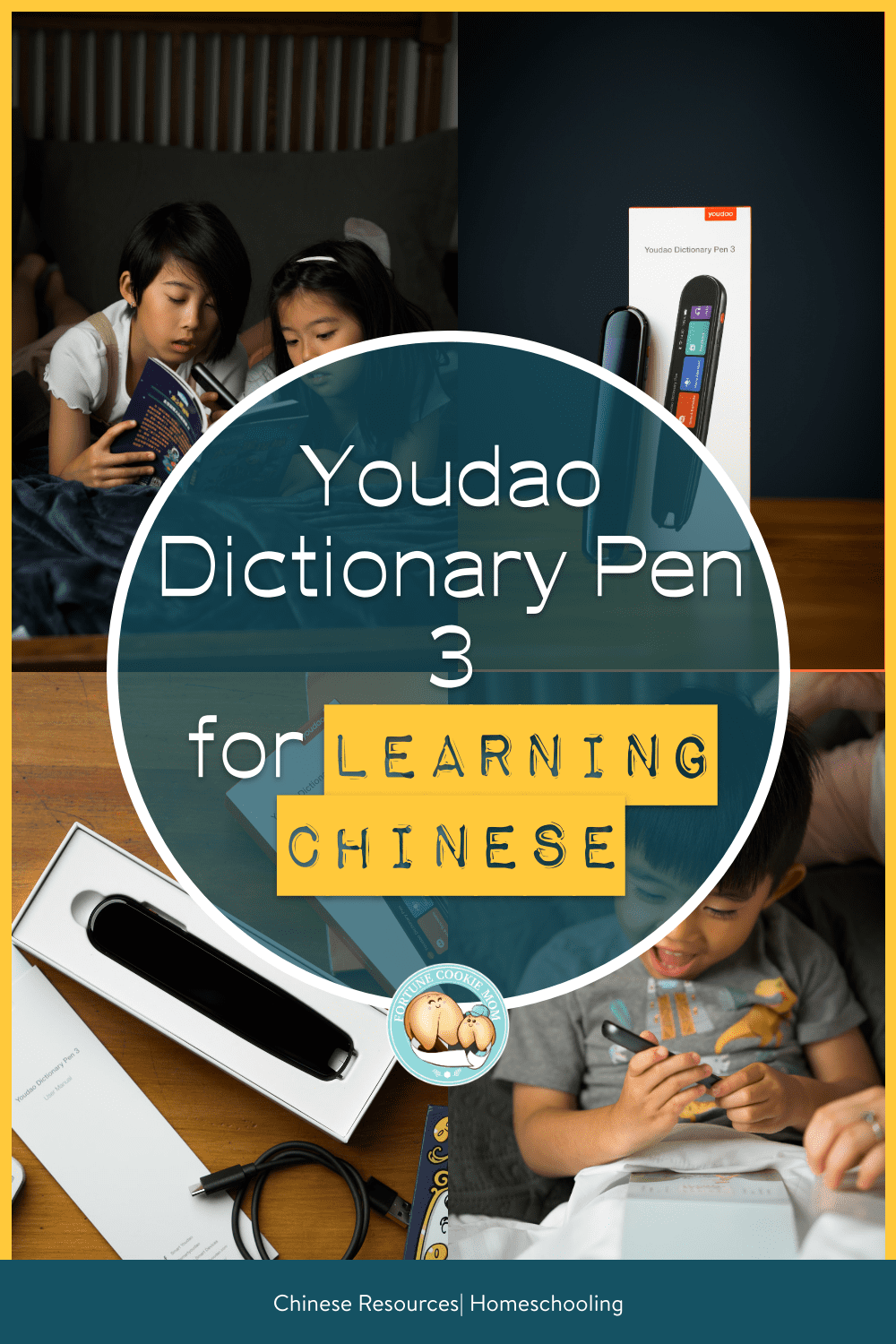

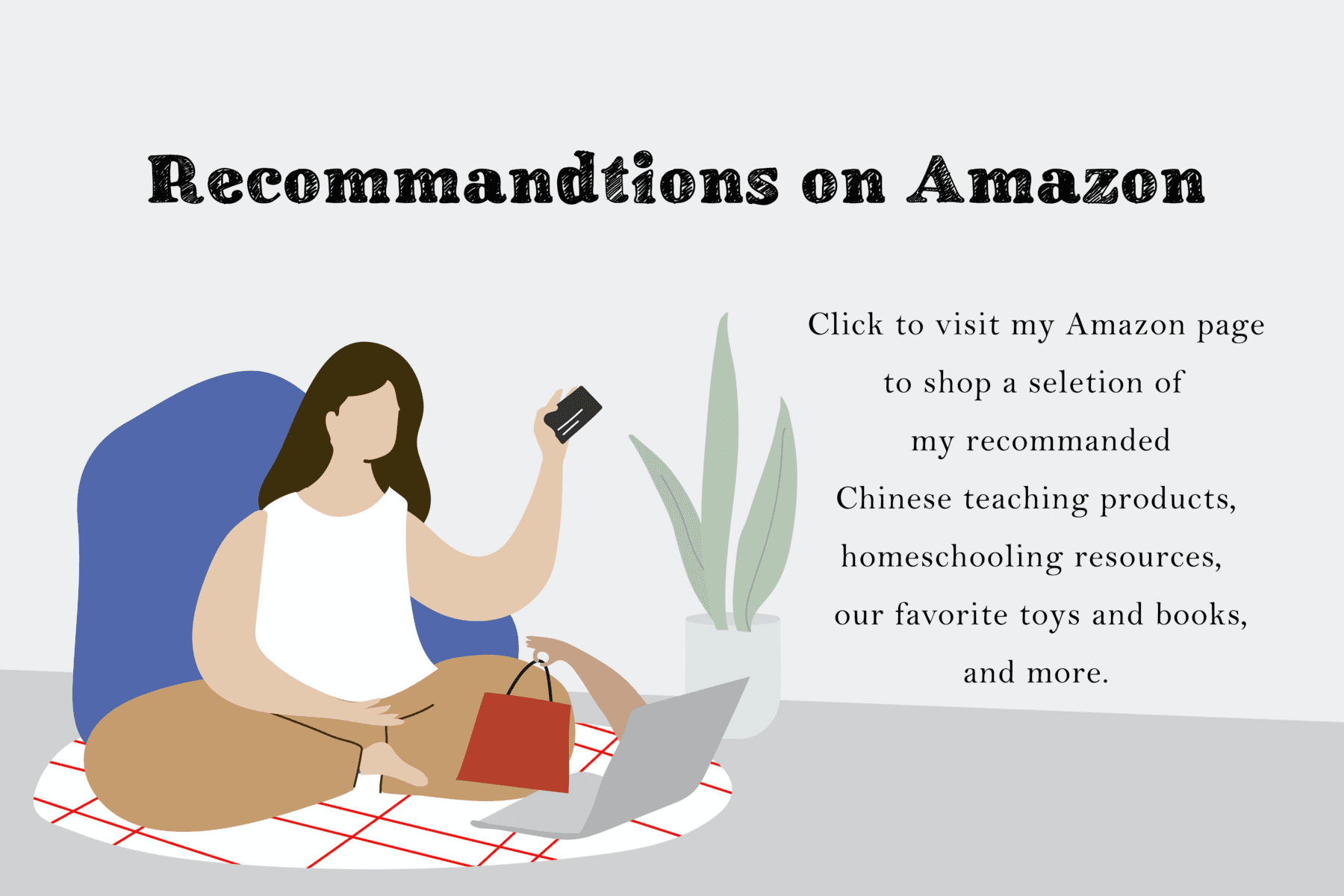
0 Comments